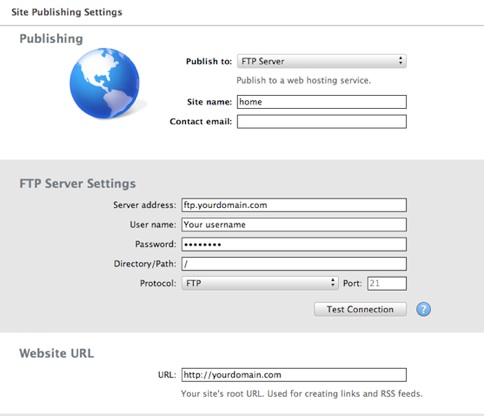| The following instructions cover typical usage of Mac iWeb using iWeb's integrated FTP. |
| Step 1. Select the site you would like to publish from the left menu and you will see the following window. |
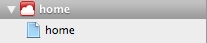 |
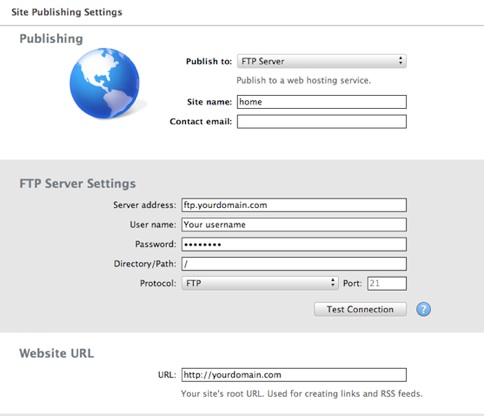 |
| Step 2. Fill up the following information. |
| Publish to : Choose ' FTP Server ' |
| Site name: A site name for your site. |
| Contact email: A contact email address for your site. |
| Server address: Usually it is ftp.yourdomain.com (where yourdomain.com stands for the domain you choose when you signup, note the ftp. in front of it) |
| User name: Your hosting account user name. |
| Password: Your hosting account password. |
| Directory/Path: For most servers it is just a simple "/" (as on the image above). Other servers have a folder named "public_html" where you should upload the files to, in this case write "/public_html/". |
| Protocol: Leave this setting at FTP. |
| Port: Leave this setting at 21. |
| Website URL: Your site's URL (e.g. www.yourdomain.com). |
| Click “Publish Site” at the bottom left or go to File and choose “Publish Site Changes” or “Publish Entire Site”. |