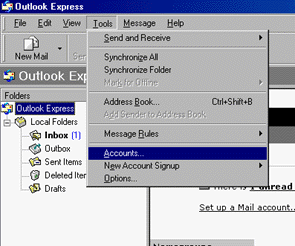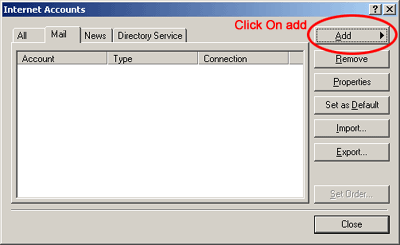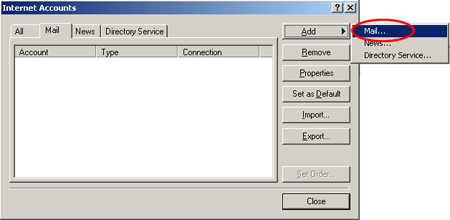| The following instructions cover typical usage of Outlook Express and assume the software has been installed correctly on your system. |
| Step 1. Open Outlook Express. |
| Step 2. Click Tools on the menu bar. |
| Step 3. Click Accounts in the Tools menu. |
|
|
| Step 4. Click Add. |
| Step 5. Click Mail in the Internet Accounts box. |
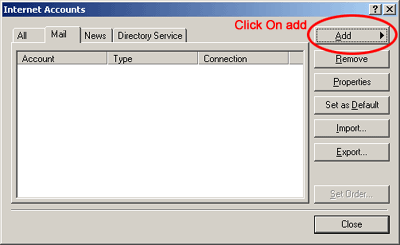
|
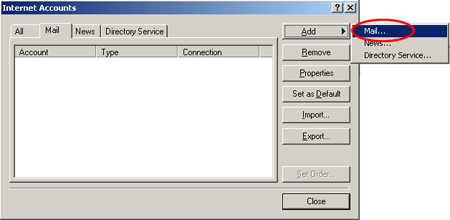
|
| Step 6. Complete the following fields in the Internet Connection Wizard window: |
| Display Name - The name that will display on an e-mail sent using this profile. |
| Step 7. Click FINISHED on the Internet Accounts box when you have completed the Internet Connection Wizard. |
With Outlook Express, you can setup additional mail accounts for every mailbox from which you need to retrieve mail. There are many more options available in Outlook Express. See the software's documentation or http://www.microsoft.com/windows/oe/ for more information on the advanced options.
|